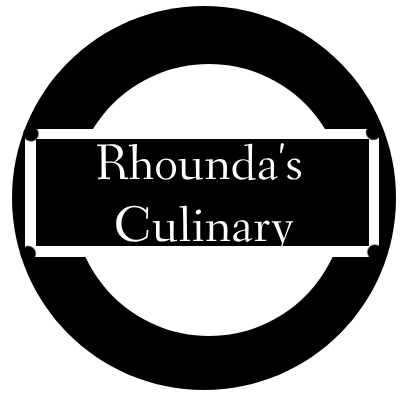Questions and Answers
Q1 |
Describe the difference between an XML Sitemap and a HTML Sitemap. List the benefits and disadvantages of using each. |
|
The Difference between an XML Sitemap and a HTML Sitemap is that XML sitemaps are created for search engines to discover spiders, crawlers and bots effiently which the majority of crawlers are designed are used to harm resources and other content on a website. An Html sitemaps is a user-friendly website with clickable list of webpages. Benefits of XML Sitemaps:
Disadvatages of XML Sitemaps:
Benefits of HTML Sitemaps:
Disadvantages or limitations of HTML Sitemaps:
|
|
Q2 |
Evaluate three IDE's (Integrated development environments) and provide a brief summary on the positive and negative aspects of each. Also, in your own words include how it would suit an entry level trainee code developer. |
|
IDE or Integrated development environments is a software application type that helps programmers to develop software codes to be used in creating program languages. There is different type of software applications to use for developing HTML sitemaps for websites and webpages. There are different software applications to choose. There are three examples that could be used to start development for beginners such as an entry level trainee code developer Visual Studio, Netbeans, and Komodo Edit. Visual Studio includes compliers, code completion tools, source control, extentions and other features to enhance the overall experience of the software development, it also allow users to have multiple tabs and different programing project to be sourced and opened at the same time. The negative side of using Visual Studio is it can be slow when running on older devices since its resource intensive and a bit intimidating to use for other programmers because of its complete integrated development enviroment. However a benefit for Visual Studio is it has two options, a free general public license with a few features taken away and a subscription base model which include all the features. Entry level trainee code developers can utilise Visual Studio since it has a free version with most of it features included for professional support with a few features missing. Netbeans is commonly used for java script developments. The positive side of Netbeans is the ease of use. It is highly known for a user-friendly interface with ease of use towards programmers and developers making it an excelent choice for an entry level trainee code developer and the application is free to download since its open source. Beside the user-friendly interface a negative aspect of Netabean is sometimes it crashes when being used for a period of time. When working on projects Netabean can consume a lot of memory usage and it has a limited features, because by default it doesn’t come with any professional support. Komodo Edit allows its users to use multiple tabs with different coding languages on different tabs making it great for multitasking, and each tabs has its own bookmarked and when reopened it will go back to the last module that the programmer has stoped before hand. While Komodo Edit is free because of it general public lincesing the negative side is that it has a confusing user interface which could be overwhelming for new users. It would be a challenge of entry level code developers but for its use, it can be a great application improve programming and development. |
|
Q3 |
Provide a brief history on web browser development and the issues encountered by web developers, specifically, the adherence to web standards. |
|
In 1989, Tim Berners-Lee invented the first information system or the internet which he coined the title “World Wide Web” (www) and the first to program a browser and an editor in 1990. Tim Berners-Lee wrote the very first version of the “Hypertext Markup Language” or known as HTML, the formatting language became the primary publishing format for the web. In 1994, Tim Berners-Lee founded the World Wide Web Consortium or the W3C at the Massachusetts Institute of Technology or MIT with the colaboration of four partnered admisnistratives. Inria Institut National de Recherche en Informatique et Automatique, Keio University of Japan, ERCIM or European Research Consortium in Informatics and Mathematics, and Beihang University as the fourth partnered administratives for W3C management. Today there are a lot of web browsers such as Google Chrome, Firefox, Microsoft Edge, and Safari to name a few. Issues encountred by web developers consist with security, maintainace, external integrations, platform compatibility, user interface design, performance, tech stack which includes the programming languages, servers, IDEs, cloud based services, budget or fianance and the others. There are different values for web standards. W3C list the follow:
|
|
Q4 |
What are website testing methodologies? Your answer MUST cover browser compatibility, and website functionality. |
|
Website testing methodologies are testing end-user scenarios on a website to see its behavior and functionability on different web browsers and devices. Some common testing methologies that can be used to test the websites functionality are:
By using this methods it will help determine the functionality of the website across different web broswer platform. |
|
Q5 |
What are the endorsed requirements of accessibility for all NT Government webpages? |
|
The Northern Territory (NT) Government has a endorsed requirements of accessibility for all their webpage contents. The Web Content Accessibility Guidelines (WCAG) is the required standard guidelines that the NT government is implementing on their webpages. It covers a wide range of recommendations for making web content accessible for user. Following the given guidelines will improve the accessibility of the contents towards users with disabilities such as blindness, hearing loss and other recognised disabilities. Some of the required Key features include:
|
|
Q6 |
How do you think it's best to organise all the assets used for a specific webpage? Think locally on your computer AND within the root folder of the website. |
|
The best way to organise any assets used for a specific webpage is to have a dedicated folders to insert all of the html files with an additional folder for css files and images. It is essential to maintain an efficient way to store assets locally on a computer and within a root folder of the website. Locally organised on a computer should consist the following:
Organising Within a websites root folder consist the following:
|
|